Webサイトをデザインするにあたり、レイアウトの作成は必須だと思います。
サイトレイアウトが完成したけど、「英語でどう説明したらいんだろう?」という人は多いのではないでしょうか。
本記事では、Webデザイナーがサイトレイアウトの説明をするときに使う、英会話フレーズを紹介します。
この記事で使っている文法の知識としては
- 前置詞 + 〜ing 動名詞が前置詞の目的語になる用法
- 依頼「〜してくれませんか。」Can you 〜? 助動詞canを使った慣用表現
- 「私に〜させてください」 Let me 〜. 申し出る
- 「〜は[が]」主語 / 「〜の名詞」所有格+名詞 / 「〜を[に]」目的語 / 「〜のもの」所有格+名詞 を表す人称代名詞の使い方
- 「〜するために」「〜して」/「〜して」 感情を表す形容詞 + to〜 to不定詞の副詞的用法
- 「〜したところだ」「〜したことがある」「(ずっと)〜している」現在完了 have[has] + 過去分詞(p.p.)
- 「〜するつもりだ」 「〜するだろう」 未来を表す文 will / be going to
です。
文法で分からないところが出てきたら文法の解説を参照してください。
見つからない場合は、英文の一部を検索窓から検索していただくと何かしらにヒットするはず。
サイトレイアウト説明をするときの英会話の例
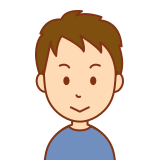
新しいウェブサイトのデザインを見せていただけますか。
Can you show me the design for the new website?
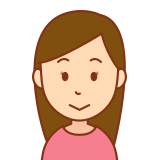
Yes. Let me pull up the site on the screen for you.
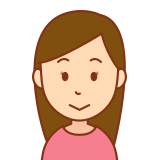
初期のデザインはこちらです。 サイトが柔軟に使えるように3カラムのレイアウトを採用しています。
Here is our initial design. The site uses a 3-column layout for flexibility purposes.
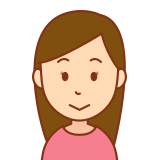
ナビゲーションバーは使いやすくフッターは、独自性のあるデザインです。
The navigation bar is easy to use and the footer has a unique design.
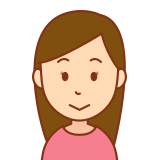
仮に一番右寄りにバナー広告を置いたんですよ。 でも、これらは、目玉の商品イメージを簡単に入れ替えれます。
We’ve tentatively put banner ads on the far right. But these could easily be replaced with featured product images.
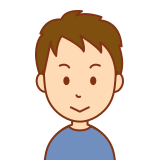
このエリアでは何をする予定なのですか?
What’s going to go in this area, here?
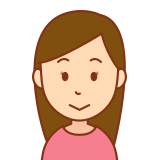
私たちはインタラクティブ(双方向的)なソーシャルメディア用のボックスを取り込もうと考えています。
We are thinking of incorporating an interactive social media box.
Webサイトレイアウトに関する英語の用語
Webサイトのレイアウトを作成するにあたり、よく使う用語についてまとめる。
| 用語 | 日本語表現 | 英語解説 | 日本語訳 |
|---|---|---|---|
| Favicon | ファビコン | a small, customized icon that is displayed in the address bar of browsers when visiting a website. | ウェブサイトを本文したときにブラウザのアドレスバーに表示される小さな、カスタマイズされたアイコン。 |
| Breadcrumbs Navigation | パンくずリスト | a navigation aid showing the users where they are in the site and with links back to the top of the site. | サイトのトップに戻るリンクを含めた、ユーザー地震が今いる位置を把握するための補助ナビゲーション |
| Header | ヘッダー | the content at the top of the page. | ページ上部のコンテンツ |
| Navigation Bar | ナビゲーションバー | links to the most important pages sections on the site | サイト上でもっとも重要なページやセクションへのリンク |
| SearchBox | 検索ボックス | users can enter a word to search for in the site locally | ユーザーがサイト内で検索する単語を入力することができるフォーム |
| Content | コンテンツ | the main body of the webpage | Webページの本文 |
| Footer | フッター | the content at the bottom of the page | ページの下部のコンテンツ |
| Sidebar | サイドバー | a narrow area at the side of a page on a website, giving extra information or links | ウェブサイトのページの横にある狭い領域で、追加情報やリンクを提供します |
| Section | セクション | The section represents a generic standalone section of a document | セクションは、文書の自立した一般的なセクション (区間) を表します。 |

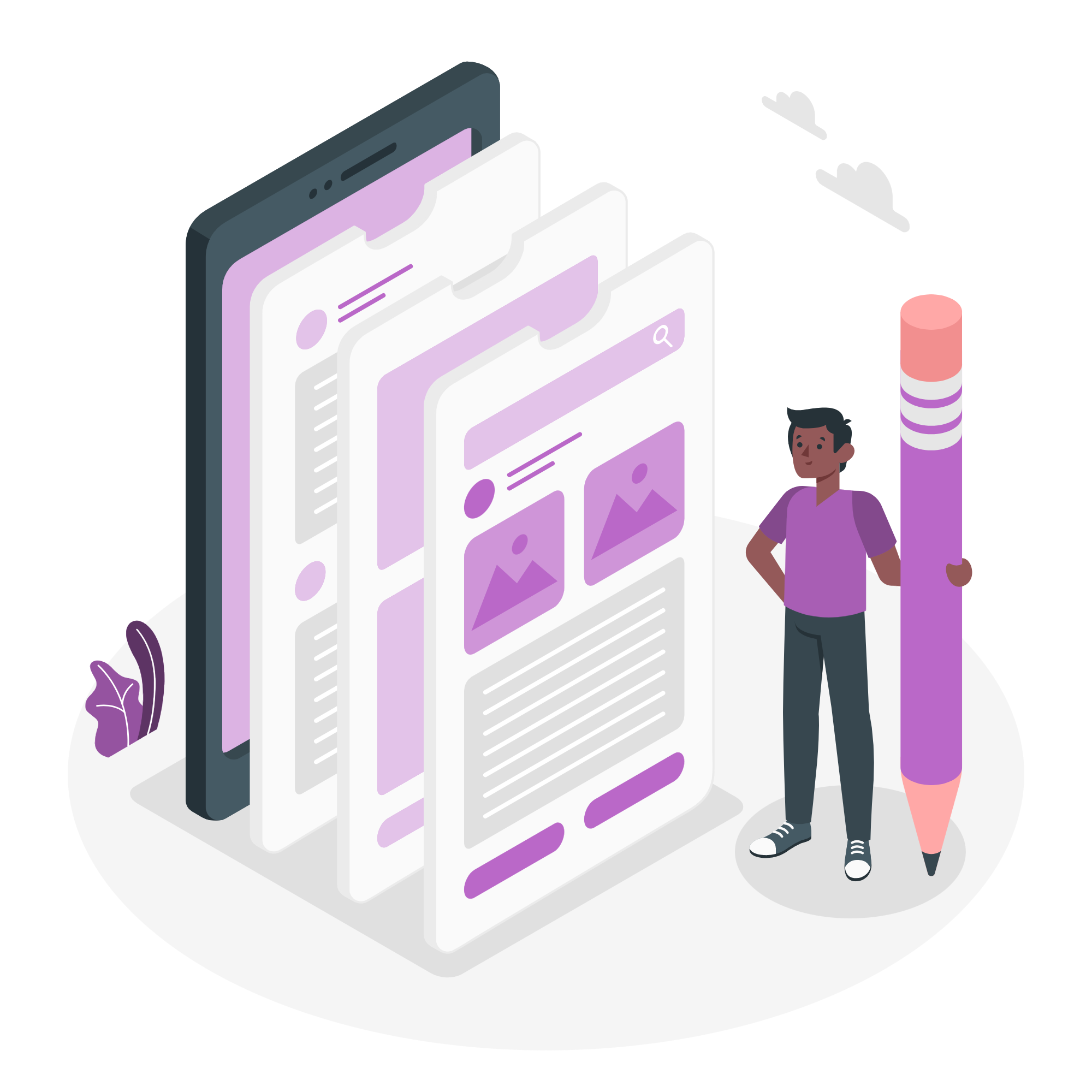


コメント